As the owner of a small- or medium-sized business (SMB), you may feel like you’re always stretched thin. You have to manage tight budgets, juggle multiple roles, and make sure your employees have the tools and resources they need to do their jobs. It can be tough to find time to focus on growing your […]
How Microsoft 365 can help your SMB grow
How to improve your Excel skills
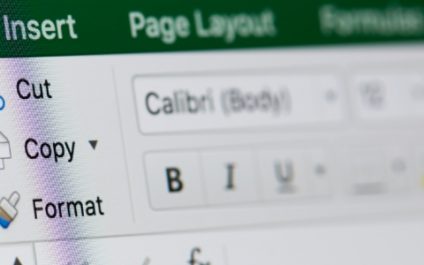
Microsoft Excel is a popular office application used by countless businesses around the world. Unfortunately, many employees are not using it to its full potential. If you’re struggling with Excel, these tips will help improve your spreadsheet skills. SUM and AutoSum SUM is a function that allows you to add individual ranges, cell references, values, […]
3 Excel tips that make life easier

Microsoft Excel is now better than ever, thanks to its extremely user-friendly features. Pull yourself up skillswise by following our three tips below. Take advantage of Ideas in Excel If you’re not sure which type of chart best tells a particular story out of a table of data, don’t worry — Excel’s artificial intelligence has […]
Office 365 is now Microsoft 365: New features, same price
Microsoft recently launched its new slate of consumer service plans: Microsoft 365 (M365) Personal and Family. This will replace Office 365 (O365) Home and Personal, signaling the shift of the company’s consumer bundles from just a set of tools to powerful solutions that help you manage both work and life. But Microsoft isn’t simply rebranding […]
2020’s best office apps for Android
More and more companies are adopting remote work policies, offering myriad benefits to both employers and employees. Having the right tools at your disposal will ensure that you and your remote staff can be as productive and efficient as possible. Here are some of the best office suite apps for Android devices. Microsoft Office View, […]
3 Excel level-up tips
Microsoft Excel’s new features now make it easier than ever to process data and present information visually. Help yourself to our three useful tips now.
Help yourself: use these Office 365 features
Need help getting some work done? Microsoft constantly releases new Office 365 features that can give you an edge over the pile of work on your computer. With some of the new Office 365 features, you can Skype over a document with your coworkers, plot charts into Excel with ease, and even sign for a […]
Head to head: O365 vs. G Suite for Android
For business owners looking to increase employee productivity, one of the most heated debates is over which cloud productivity software is best. If your company uses Android devices, we have some tips on whether Microsoft Office or Google Apps is the better choice for you. Text-based documents Google Docs sacrifices a few features in the […]
Amazing improvements in Office 365
If you’re an Office 365 subscriber, you’re in for some souped-up enhancements. Most involve artificial intelligence (AI) making sense of your data for you, so you spend less time and effort manually processing it. Here are a few of the latest enhancements that’ll give you more time for value-added tasks (and for coffee breaks and […]
3 Microsoft Excel tips to master
Every computer user must be well-versed in various office programs, including Microsoft Excel. If you only know a few basic commands, you haven’t fully mastered Excel. Here are a few features that can make your life easier. Pie and Sunburst Charts Everyone knows that bombarding stakeholders with endless numbers and decimal points is the wrong […]
Office 365’s apps get a revamp
If you’re one of the million-plus users taking advantage of Office 365’s premium productivity apps, you’ll soon notice some changes. Last June, Microsoft revealed that Outlook, Excel, PowerPoint, and Word will be getting a design revamp in the coming months. Here’s a preview of what’s to come. Simplified ribbon The biggest update is with the […]
Google Drive improves comment feature
Google recently launched a new feature on Google Drive that will improve collaboration. Users can now use a combination of Microsoft Office and G Suite while working with their teammates and clients. This update allows them to conveniently comment on Office files, images, and PDFs in the ‘Preview’ pane of Drive. Learn how you can […]
How to master Microsoft Office!
Despite Microsoft Office’s easy-to-use interface, mastering all the features in this suite of productivity tools requires time. But fret not, the following training videos will help you become a Microsoft Office expert fast. Office Basics is a series of free Office training videos from Microsoft which cover different features and functionality. Intro to Office Basics […]
Hackers exploit vulnerable Office feature
As the world’s most popular productivity suite, Microsoft Office tends to receive much attention from cybercriminals. Generally, hackers embed malware in authentic Office files to trick users into unleashing it onto their machines. However, the most recent exploit proves to be much more dangerous than any Office hack we’ve seen. What’s the new Office threat? […]
Office 2019 is on its way
As a convenient cloud solution, Office 365 boasts nearly 30 million users. But that’s nothing compared to licensed versions of Microsoft’s productivity suite, which have more than one billion users. Office 2019 was announced in September and it will mean big changes for businesses that want simpler versions of Word, PowerPoint, Excel and more. Microsoft […]
Office 365 vs. Google Apps on Android
For business owners who want to increase employee productivity, one of the most heated debates is over which cloud productivity software is best. If your company uses Android devices, we have some tips on deciding whether Microsoft Office or Google Apps is better for you. Text-based documents Google Docs sacrifices a few features in the […]
Seven tips to Master Microsoft Excel
One of the skills crucial to the success of businesses today is digital literacy. This isn’t the proficiency of reading and reciting gadget labels, but according to Cornell University, “the ability to find, evaluate, utilize, share, and create content using information technologies and the Internet.” One of the first steps involves mastering Microsoft Excel. Here […]

